Google Maps
AKA Google My Business Marketing
The world’s leading navigation app is also your company’s secret weapon when it comes to local marketing strategy.
What is Google Maps and how can it help my business?
If you want to drive customers to your business, you need to start by telling them where to go. Without a doubt, the most efficient and effective way to do that is by adding Google Maps marketing to your business strategy.
When it comes to traffic, nobody else is even close. Google Maps dominates in the navigation sector and is utilized by 67% of smartphone users. Google estimates around 3 billion searches for hotels and 1 billion queries for clothing stores every month, and the majority of those searching will visit a nearby store the same day.
Promoting your business has never been easier or more cost effective!
How easy is advertising on Google Maps? Three simple steps will have you up in running in minutes. So be sure your welcome mat is rolled out and your sales agents are ready to shine. Now that your listing is live, your traffic should begin to increase, but you still have some work to do to fine-tune your listing before you really get going. Here are the most important initial steps to take to get started:
Verify Your Business Profile on Google - Verification is a straightforward process to confirm that you own the business and are authorized to edit the listing. Unverified business listings don't show up on Google Maps (but unclaimed listings that already exist will), so it’s worth completing the verification process to take advantage of the chance to connect with users who are searching for a business like yours.
Optimize Your Listing - Once your Business Profile on Google listing has been verified, you’ll be able to share and update key information about your business including:
business logo
business category
business address
phone number
website link
opening hours
photos
Maximize Your Listing - Once your information is correct - particularly your NAP listings - you can begin maximizing your profile with some of the robust features including special offers and promotions to target customers.
Need help with an existing Google Maps listing? Bloomerang can help!
Are you already online but not seeing the results you expect? Are you in over your head and not able to make sense of it all? Relax - your friends at Bloomerang are here to help! Begin by checking your listings to be sure your information is published and correct.
While you can go into each one and update them yourself, chances are, natural web updates may revert the listing. We have this covered for every Bloomerang client. Give us a call if you have any questions or drop us a line with the link below. We are always happy to help!