Fake reviews on Google are a growing problem that can cause serious harm to your shop’s reputation. Since Google makes it easy for anyone to create an account and leave a positive or negative review, it isn’t always easy to determine if the review was genuine or even verify that it came from an actual customer.
Google has rules in place to deter fake reviews, but they are not good at automatically catching violations. So, in order to get a fake review removed, you must initiate the process. Here are the steps:
1) Stay calm. The most important thing to remember when you receive a fake or fraudulent review on Google is to keep your cool. The last thing you want to do is escalate the situation and have it blow up even bigger. Remember that future customers will see how you respond and will likely consider your response when deciding whether to do business with you. Nobody expects perfection, but they do expect your business to respond to complaints in a timely, professional manner.
2) Evaluate the situation. When you receive a bad review, you should first determine if the review is from an actual customer with a legitimate gripe. In some cases, fraudulent reviews are left by competitors, but it is also possible that someone left the review for the wrong business. If the complaint is real, learn as much information as you can about the customer and their problem.
3) Respond quickly. The faster you respond - the better. According to Yelp, people are 33% more likely to upgrade their review if you respond with a personalized message within 24 hours. Your response is critical so do not ignore the review, even if you know it is fake. Prompt action shows your commitment to customer service and lets potential customers know what they can expect if the same issue happens to them.
4) If the review is fake, flag it for removal by taking the following steps:
Open Google maps to find your business and see your reviews
Find the review you want to flag and click on the three vertical dots in the upper right-hand corner and click “Flag as inappropriate.”
5) Follow up on the status of your flagged review. Once you flag the review, Google will review it to determine if it was fraudulent according to their terms of service. If you need to follow up with Google, you can go to your Google My Business home page and click on the support button at the bottom left-hand side of the menu. If you are still having trouble and need to escalate the issue further, you can submit a Google form for a legal removal request. Keep in mind, however, that there are some strict requirements that must be met, so you may need the help of an attorney if you utilize this as an option.
Responding to reviews is a very important aspect of doing business in today’s digital marketplace. If you need some assistance with reviews on Google, Facebook, Yelp, or any other social media platform, Bloomerang Solutions is here to help! Give us a call today at (941) 806-1911 and let our team of Google experts boost your online reputation.